Manage Web Servers (HostThese users have full access to manage the settings and content of all sites with this DNN installation, including the Host site. SuperUser accounts are created using the Host > SuperUser Accounts module. > Advanced Settings > ![]() Manage Web Servers) simplifies the management of web servers. This page displays a full list of web servers being used by the site, details memory usage and allows servers to be disabled. The caching provider can be set and finally, SSL offloading information to be configured. Manage Web Servers can be added to any site page.
Manage Web Servers) simplifies the management of web servers. This page displays a full list of web servers being used by the site, details memory usage and allows servers to be disabled. The caching provider can be set and finally, SSL offloading information to be configured. Manage Web Servers can be added to any site page.
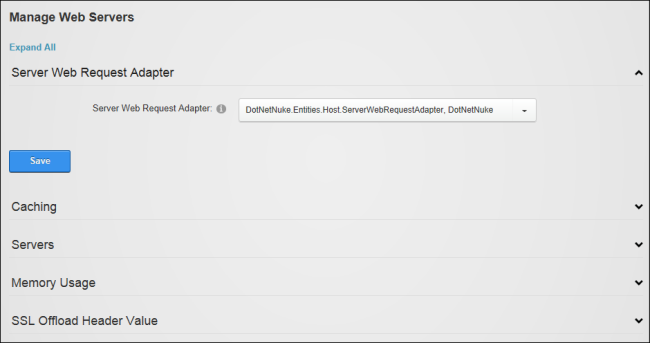
Manage Web Servers
Related Topics: